
Playback speed:
Looking for a solution to help your loved ones living with dementia to safely enjoy their activities outside the home while offering caregivers the ability to monitor movements from afar?
Below is a list of outdoor tracker solutions and alternatives that may be helpful for caregivers to explore with their loved ones.
*Note: This list is not an endorsement of products. Interested caregivers may wish to contact the respective sellers for more information.
1. Tracker with SOS and Geofencing Capabilities

The Tack GPS offers a small and lightweight personal GPS tracker for real-time tracking (both indoors and outdoors). This device comes with SOS notifications and geofencing capabilities and 30-day battery life. Additional subscription package is required.
For more information: Visit Tack GPS.
2. Tracker with Call-and-Fall Detection Capabilities
The iHelp 2 is a GPS tracker with built-in motion sensors for fall detection. It can auto-trigger SMSes and calls in emergencies. This tracker is equipped with an SOS call button to communicate with family members.
For more information: Visit OMG Solutions.

3. Adapting Bluetooth Trackers

Bluetooth trackers are an option for caregivers to explore. However, these trackers come with limitations to take into consideration when assessing their suitability. This range of trackers are readily available and are less costly than GPS trackers. They are great for indoor tracking to help pinpoint users’ general location. They require little installation, come with extended battery life, and are easy to use.
As these devices rely on Bluetooth signals paired with devices, these trackers typically have a limited radius of about 30 meters. Bluetooth signals may also weaken in indoor spaces due to walls and other obstructions, making it difficult for trackers to accurately provide location data outside of the signal range.
These trackers are best suited for loved ones who are mostly accompanied and tend to stay close to their caregivers.
Bluetooth trackers are readily found on all online marketplaces.
4. Adapting Tracking Through “Find My Device” Apps
Smart phones are natural GPS receivers. If your loved ones living with dementia is carrying a smartphone or wearables such as smart watches, you will be able to track the location of your loved ones through the native “Find My Device” feature.
These apps are free for use. The devices of your loved ones can be added to the device list to provide general location of your loved ones’ whereabouts.
The “Find My Device” app is a good option if you loved ones are actively carrying their charged mobile devices.
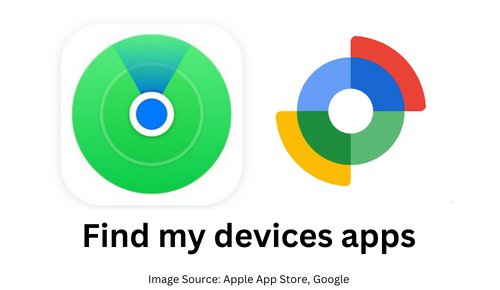
5. CARA – Engaging the Community

Developed by Dementia Singapore with the support of AIC and the Dementia-Friendly Singapore movement, the CARA mobile app is a lifestyle and community digital platform created specifically for the dementia community.
CARA is an alternative to provide caregivers with a peace of mind while their loved ones actively engage in the community.
Membership is open to persons living with dementia, caregivers, and the general public. Sign-up is currently free. Verified caregivers will receive an electronic membership card and verified persons living with dementia members are issued a physical card with a unique QR code identifier. This card can be shown to members of the public if your loved ones require assistance, and the member of public will be able to scan the unique identifier and call the registered caregiver(s).
Persons living with dementia and caregivers can also access a range of specially curated benefits to encourage persons living with dementia to continue their participation in community activities. This mobile app is also integrated with Vintage Radio, enabling access to music from the yesteryears.
Although it is not classified specifically as a tracking device, CARA leverages technology and the community to help keep a lookout for persons living with dementia who may be distressed while outside their home.
Caregivers will also be able to notify the CARA community when their loved ones are found to be missing, enabling caregivers to enlist help from members of the CARA community to search for their loved ones.
These notifications have also been integrated with the Municipal Services Office’s OneService App, amplifying the broadcast of notifications to a larger search network.
Read more about CARA:
- Visit cara.sg to download the app
- CARA: A Pioneering Membership Programme
Dementia care: OneService app broadcasts missing person reports to its 500,000-plus users
Source: ChannelNewsAsia
CARA is currently tied up with MSO’s OneService app to help persons with dementia who are lost to reunite with their families much quicker and more effectively, widening the search process.
6. Hyperlocal Dementia Search Networks
Another initiative by the Community Outreach Team (CREST) team at AWWA is the Woodlands-Sembawang Dementia Search Activation Network (DSAN) that helps to facilitate searches for lost seniors in the neighbourhood via Telegram chat.
Caregivers living within the Woodlands-Sembawang vicinity may register to join this chat channel and broadcast to the group if their loved ones go missing. The group will be notified to actively support.
Read more about DSAN:
- Building a Telegram Community to Find Lost Seniors with Dementia
- Register to join the Telegram Chat channel here
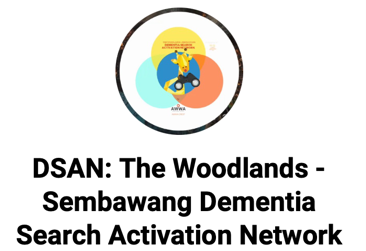
7. Tracking Public Transport History
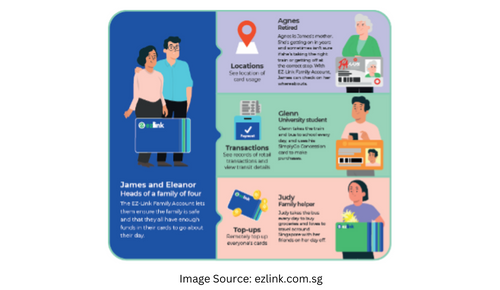
For persons living with dementia who prefer to move around on their own via public transport, caregivers may consider a combination of technologies to support their loved ones’ while monitoring their transit movements.
The EZ-Link has developed the Family Account feature on the EZ-Link app where caregivers are able to add their loved one’s SimplyGo EZ-Link card details to their Family Account. Through the Family Account, caregivers can monitor their loved ones’ detailed transit history, including the latest bus stop and MRT station they were at with their EZ-Link cards. This may be helpful for caregivers to narrow down their location based on last known MRT station or bus stop.
Caregivers will have to upgrade their loved ones’ EZ-Link cards to SimplyGo EZ-Link in order for it to be added to the Family Account.
All concessionary privileges will remain, and caregivers will also be able to top up their loved ones’ SimplyGo EZ-Link cards through the app without using the physical card.
For more information:
8. Google Maps and Timeline
For persons living with dementia who are still carrying their mobile phones, another helpful solution is the use of the Timeline feature in Google Maps. Google Maps is free for use and a good wayfinding solution. To use the Timeline feature, you will need to enable “Location Sharing” on Google Maps on your loved ones’ smartphone. This can then be shared with trusted caregivers and family members.
Google Timeline tracks places visited by your loved ones and creates a day-by-day historical record of your loved one’s movements, providing caregivers with insights into their loved ones frequently visited locations and daily routine.
In cases your loved ones go missing, a guided search feature can help guide caregivers to their loved ones last known location.
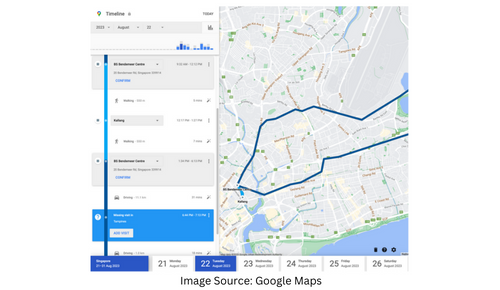
9. Location Sharing Through Chat Apps

For persons living with dementia who are still fairly proficient with chat apps, these chat apps come with additional features which allow persons living with dementia to share their locations with their caregivers. Chat apps such as WhatsApp, Telegram, and WeChat have this feature. Caregivers can discuss this function with their loved ones.
An alternative to this is to request for your loved ones to take photos of prominent landmarks and their surroundings (when feeling disoriented) to help caregivers locate their precise location.
10. Activating Family & Friends
Life360 is a family safety mobile application that helps families track movements of members within a private family circle. Caregivers will be able to view the location history of their loved ones living with dementia and place an SOS message to the family circle should the need arises.
One-tap direction is also a helpful feature to guide caregivers to their loved ones when needed.
This app is currently free for use, but it comes with a monthly subscription for additional safety features.
For more information: Visit life360.com

Every person living with dementia is unique. They have different needs and preferences. Caregivers may consider using a combination of different technological solutions to ensure the safety of their loved ones.
We encourage caregivers to view technology as a compensatory option to continue supporting your loved ones with dementia to remain active. The usage of these tools can be modified over time as your loved ones’ ability change over time.
Tell us how we can improve?
- Dementia Alliance International Global Report (2021), Link: https://dementiaallianceinternational.org/assets/documents/DAI-Global-Report-2021_Valuing-the-advocacy-of-people-with-dementia-moving-dementia-out-of-the-shadows.pdf
- Jason Weetch, Siobhan O’Dwyer & Linda Clare (2021) The involvement of people with dementia in advocacy: a systematic narrative review, Aging & Mental Health, 25:9, 1595-1604, DOI: 10.1080/13607863.2020.1783512





